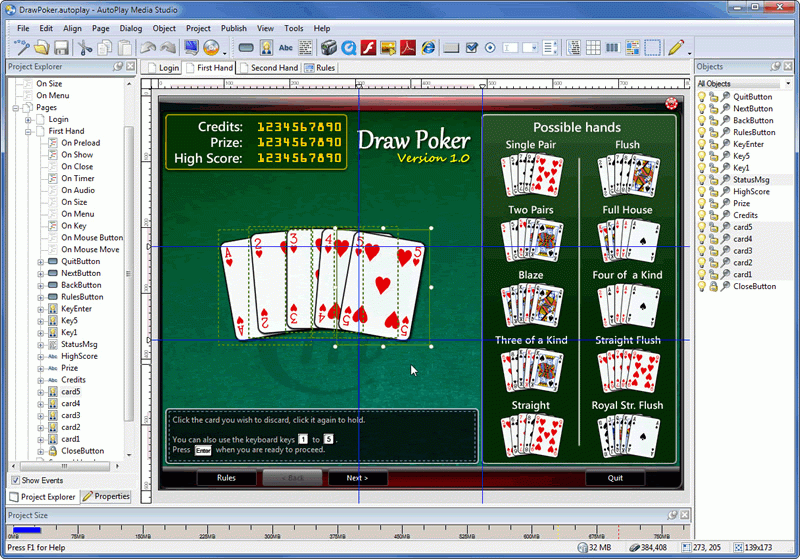AutoPlay Media Studio Personal Edition 8.0.2.0
Free Version
Publisher Description
AutoPlay Media Studio 8 Personal Edition is a free software development tool for programming interactive multimedia software, database applications, games, Internet tools and more. Learn to create Windows software applications using a visual development environment. The Lua scripting language and wizards are faster than learning C++, Java or Visual Basic and the results are amazing. Perfect for students, open source programming and hobbyists.
AutoPlay Media Studio 8 Personal Edition's visual rapid application development environment makes software programming faster and easier than ever before. Create your own multimedia software, utilities, games and application software for use on Windows 7, Windows Vista and Windows XP. The visual drag and drop programming environment makes it easy to learn how to program, even if you're just a beginner.
Getting started is easy. Add images, videos, Flash, HTML, text, music and document files onto blank pages and dialogs and then move them into position using your mouse. Then add in interactivity and logic using the powerful Lua script language. With the Action Wizard, all it takes is a few clicks and a fill-in-the-blanks form. With over 865 high-level functions, like XML parsing, downloading files, browsing web sites, sending email, running applications, playing video files and multi-channel audio mixing, you can build just about any software application you can think of.
The new Lua 5.1 programming engine opens up limitless possibilities. With full syntax highlighting, code completion, functions and control structures, it's an exceptionally flexible system. AutoPlay Media Studio 8 Personal Edition is free for personal, non-commercial, open-source and educational use. Otherwise, it's the same award-winning software development tool as Indigo Rose's professional AutoPlay Media Studio 8 product!
About AutoPlay Media Studio Personal Edition
AutoPlay Media Studio Personal Edition is a free software published in the Compilers & Interpreters list of programs, part of Development.
This Compilers & Interpreters program is available in English. It was last updated on 27 March, 2024. AutoPlay Media Studio Personal Edition is compatible with the following operating systems: Windows, Windows-mobile.
The company that develops AutoPlay Media Studio Personal Edition is Indigo Rose Software. The latest version released by its developer is 8.0.2.0. This version was rated by 6 users of our site and has an average rating of 5.0.
The download we have available for AutoPlay Media Studio Personal Edition has a file size of 48.23 MB. Just click the green Download button above to start the downloading process. The program is listed on our website since 2010-07-06 and was downloaded 1,818 times. We have already checked if the download link is safe, however for your own protection we recommend that you scan the downloaded software with your antivirus. Your antivirus may detect the AutoPlay Media Studio Personal Edition as malware if the download link is broken.
How to install AutoPlay Media Studio Personal Edition on your Windows device:
- Click on the Download button on our website. This will start the download from the website of the developer.
- Once the AutoPlay Media Studio Personal Edition is downloaded click on it to start the setup process (assuming you are on a desktop computer).
- When the installation is finished you should be able to see and run the program.